Introduction
Press is one of the popular content management systems in the and significant part of its appeal lies in its themes A WordPress themes dictates the look and feel of your website influencing everything from layout to color schemes choosing the right theme is crucial because it can affect user experience site performance and even your sites search engineTop 10 WordPress Themes for Your Next Website: A Comprehensive Guide ranking in this article we will explore the top WordPress themes available today providing insights into their features benefits and ideal use cases
1. Understanding WordPress Themes

1.1 What is a WordPress Theme?
A WordPress theme is a collection of files that work together to create the design and functionality of a WordPress site it includes templates stylesheets and sometimes javaScript files that dictate how your website looks and operates the right theme can enhance your sites asthetics and improve user engagement while a poorly chosen theme can lead to a frustrating experience for visitors
1.2Types of WordPress Themes
Free vs. Premium Themes :
Free themes are available at no cost but may have limited features and support premium themes on the other hand usuallay come with a price tag and offer more advanced features costomization options and dedicated support niche specific thems: Some themes are designed for specifi choosing a nich specific theme can save time and effort in customization.
1.3 Key Features to Look For
Resposives and mobile friendliness: with a garowing number of users accessing websites via mobile devices its essential to choose a theme that Looks good and functions well on all screen sizes customzation options and Ease of Use: a good theme sould allow you to customize various elements without needing extensive coding knoledge look for themes with user friendly interfaces and drag and drop builders.
2. Criteria For Selecting The Best Themes
2.1 Performance and speed
website loading times are critical for user experience and SEO A slow loading site can lead to high bounce rates and lost visitors Tools like google page speed in sights and GTmetrix can help you test the performance of a theme before making a decision
2.2 SEO Friendliness
The theme you choose can impact your sites searche engine optimazation look for themes that are optimaixed for SEO featuring clean code fast loading times and compatibility with popular SEO plugins like Yoast SEO
2.3 Support and Updates
ongoing support and regular updates are vital for maintaining your websites security and functionality check the themes support options and community feedback to ensure you can get help when needed
3.Top 10 WordPress Themes Overview
3.1 Theme 1: Astra
Key Features and Benefits: Astra is lightweighy and highly customizable making it suitable for various types of websites it offers pre built templates and integrates well with popular page builders. Ideal Use Cases: great for blogs portfolios and business websites.
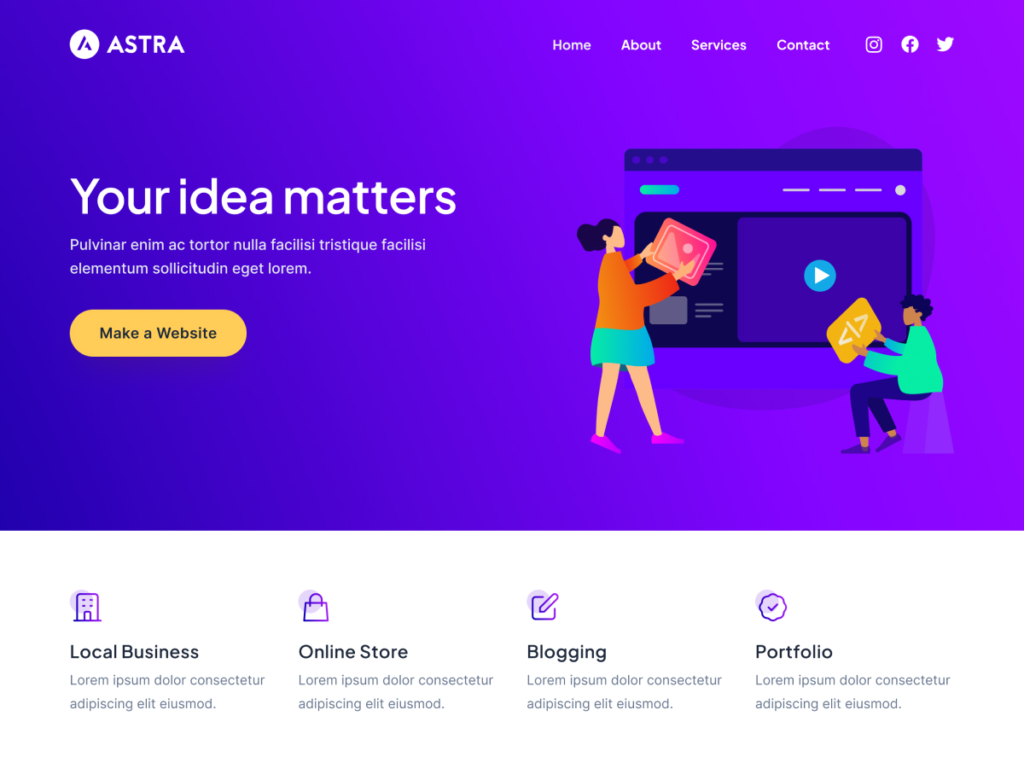
3.2 Thme 2: Divi
Key Features and Benefits: Divi is known for its powerful visual builder allowing users to create stuning layouts wuthout coding it comes with a vast library of pre made designs. Ideal Use Cases: perfect for creative professionals and agencies
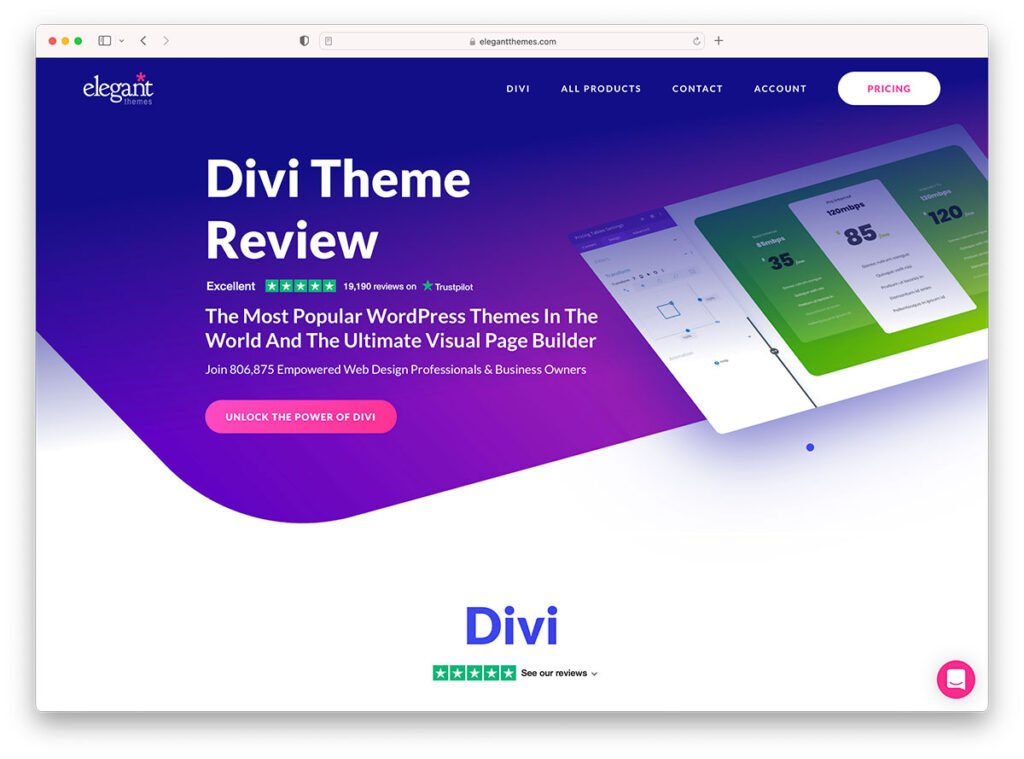
3.3 Theme 3: OceanWP
key Features and Benefits: OceanWP is versatile and feature eich offering extensive customization options eCommerce support it is also lightweight and fast Ideal Use Cases: suitable for eCommerce Sites and business websites

3.4 Theme 4: GeneratePress
Key features and Benefits: GeneratePress is a performance focused theme that is easy to use and highly customizable. it is built with a mobile first approach Ideal Use Cases :ideal for bloggers and small business websites
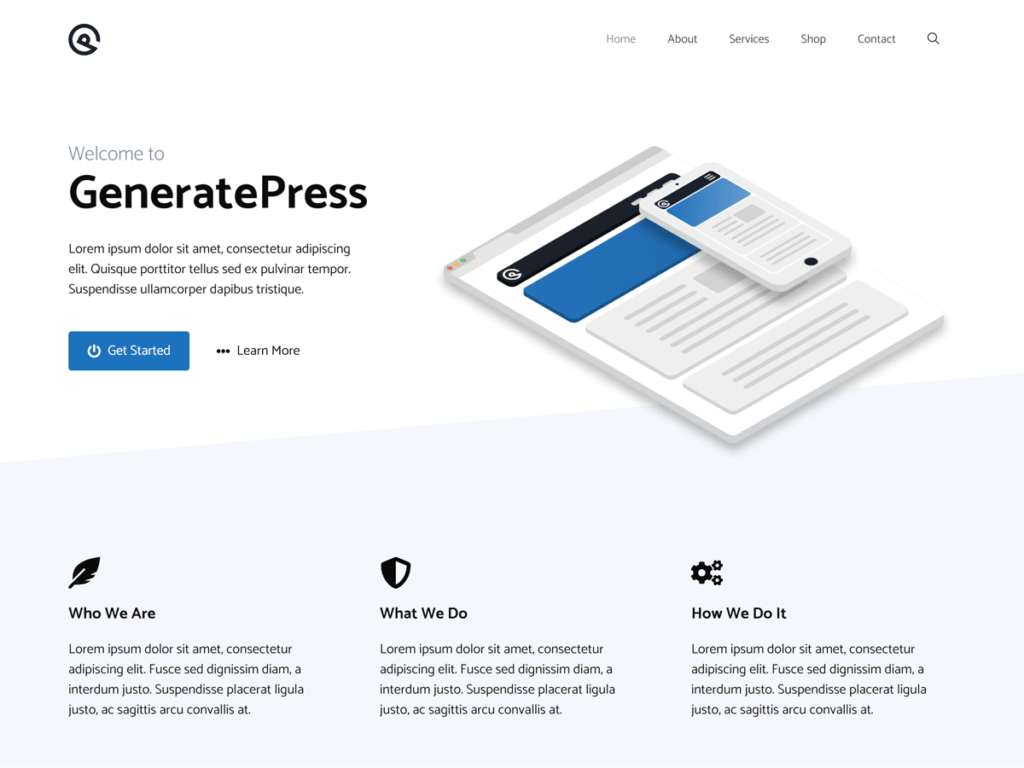
3.5 Theme 5: Neve
Key Features and Benefits: Neve is a fast and light weight theme that is compatible with papular page builders it offers a variety of starter site for quick setup. ideal use cases: Great for startups and personal websites

3.6 Theme 6: Hestia
Key features and Benefits: Hestia is a modern theme with a clean design and one page layoute it integrates well with wooCommerce for online storess. Ideal Use Case Best for small businesses online shops
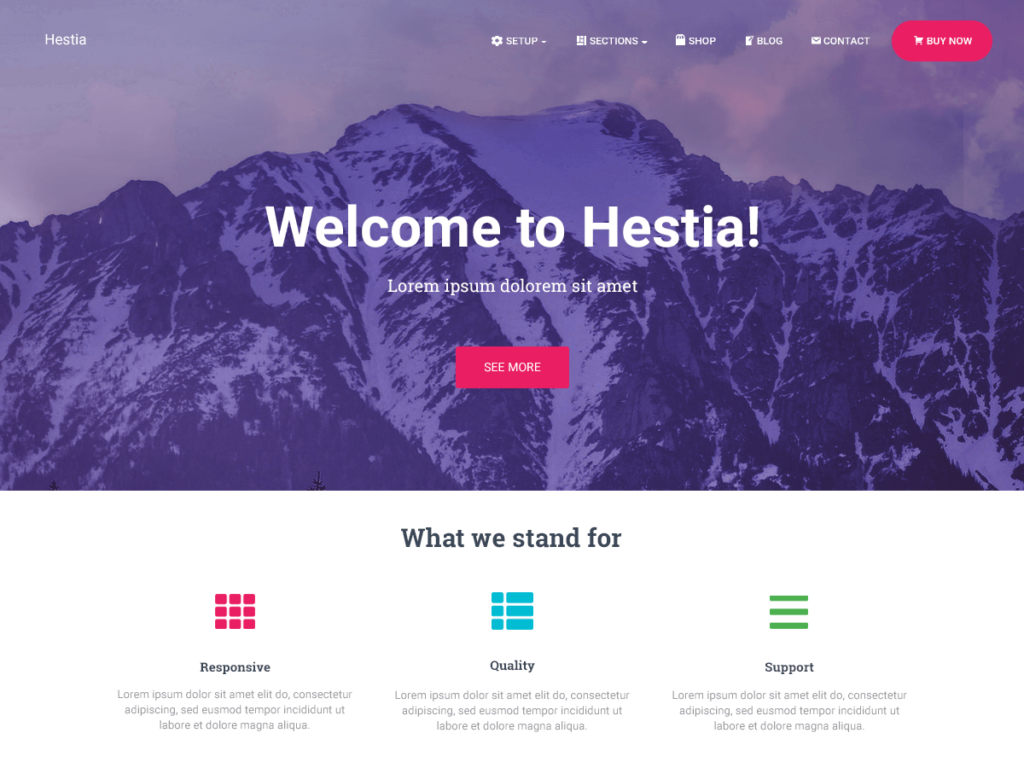
3.7 Theme 7: Avada
Key Feauters and Benefits: Avada is one of the best selling themes on theme forest known for its flexibility and extensive customization options it in cludes a built in page builder Ideal Use Case: suitable for any type of website from blogs to corporate sites.

3.8 Theme 8: Enfold
Key Features and Benefits: enfold is user friendly and comes with a variety of demo content. it is responsive and optimized for SEO Ideal Use Case: perfect for businees websites and portfolios
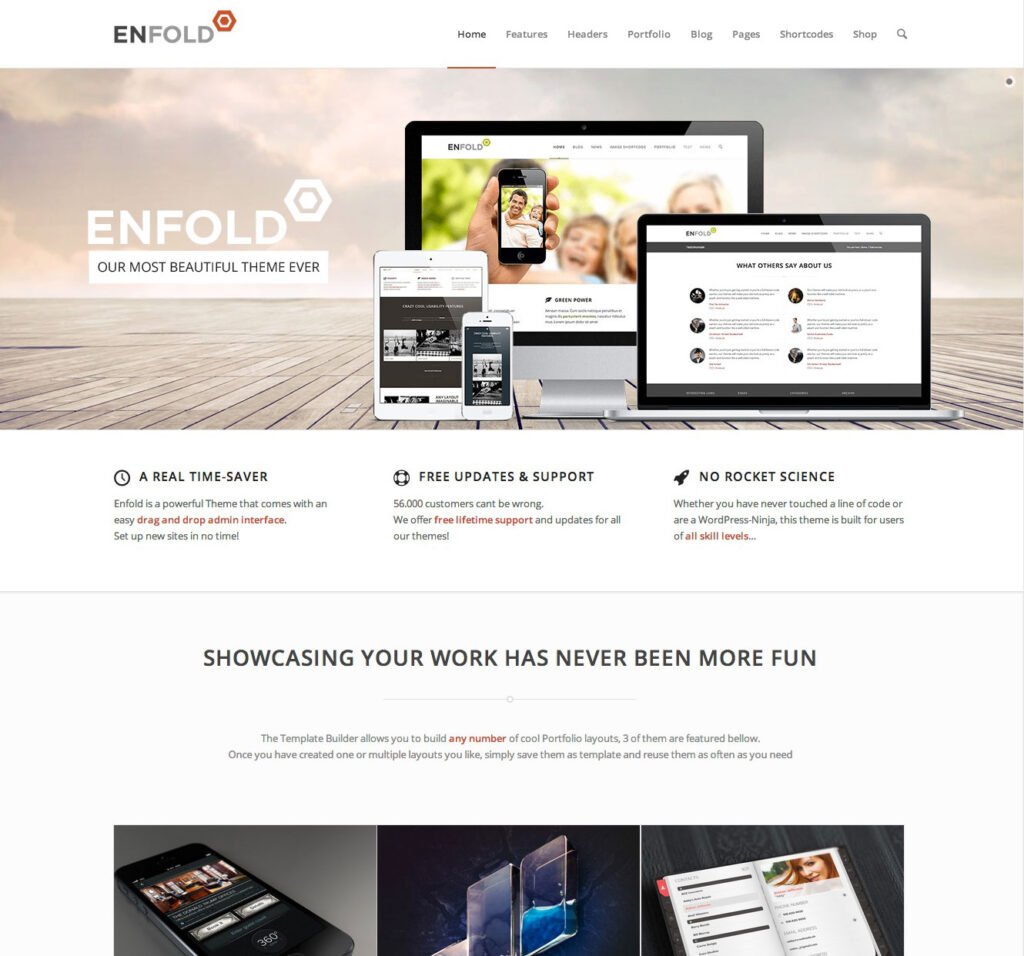
3.9 Theme 9: Betheme
Key Features and Benefits: Betheme offers over 600 pre built websites and a powerfull options panel for customaztion it is highly reponsive and SEO freindly Ideal Use Case: Greate for freelancers and agencies

3.10 Theme 10: sydney
Key Features and Benefits sydney is a powerfull business theme that provides a fast way for companies to create and online presence it offers a vraity od customazation options Ideal Use Case: Best for small to medium sized businesses

4. Comparing The Top Themes
4.1 Performance Comparison
when comparing themes consider their speed and loading times a theme that loads quickly will provide abetter user experience and improve your sites SEO
4.2 Customization options
Evaluate how flexible each theme is some themes offer extensive customization options while others may be more limited check for compatibility with popular plugins to enhance functionalty
4.3 Pricing and Value
Premium themes typically come with cost but they often provide better support and faetures consider your budget and the value each theme offers inculuding free lterntives that may have limitations
5. Tips for implementing Your Chosen Theme
5.1 Installation Process
To install a WordPress theme go to your dashbourd WordPress navigate to appearance and select themes click Add new to uploud your theme or choose one from the repository common issues include compatibility problems which can often be resolved by checking for udates or consolting support forums.
5.2 Customizing Your Theme
Once installed you can customize your theme through the wordpress customizer focus on maintaining design consistency by using a cohesive color platte and typogrphy throughout your site
5.3 Testing and Launching Your Website
Before launching test your website on various devices and browsers to ensure it looks and functions as intended creat a check list that includes checking links imges and overall functionality to ensure a smooth launch
Conclusion
selecting the right WordPress theme is crucial step in bulding a successful website the themes discussed in this guide offer a range features and benefites to suit deferent needs take your time to explour these options and choose a theme that aligns with your goals and vision for your site
FAQS
What is the difference between free and primium WordPress themes?
Free themes are avlible at no cost but may lack faetures and support while primium themes offer more advanced options and dedicated assistance.
How do i know if a theme is responsive?
You can check a themes responsives by viewing its demo on deiferent devices our using online tools that simulate vrious screen sizes
Can i change my WordPress theme after my site is life?
Yes you can change your theme at any time but be aware that is my affect your sites layout and functionality
What should i do if my theme is not compatible with a plugin?
check for udates for both the theme and the plugin if issues persist consider reaching out to the themes support or looking for alternativeplugins
Are there any themes specifically designed for eCommerce?
Yes many themes are designed specificallay for eCommerce. such as Astra.Ocean.and Hestia.which offer features trailored for online stores.

